This Makers blog shows a way to communicate Bacnet MSTP devices from Emalytics to the PLCnext platform.
As this is a serial protocol and the ILC 2050 BI has as first IO channel onboard 2x serial ports, the port 1 is used in this example (=COM1).
First of all Open the Emalytics workbench -> go to your station->config-> drivers and add from the Palette the BacnetNetwork by drag and drop.
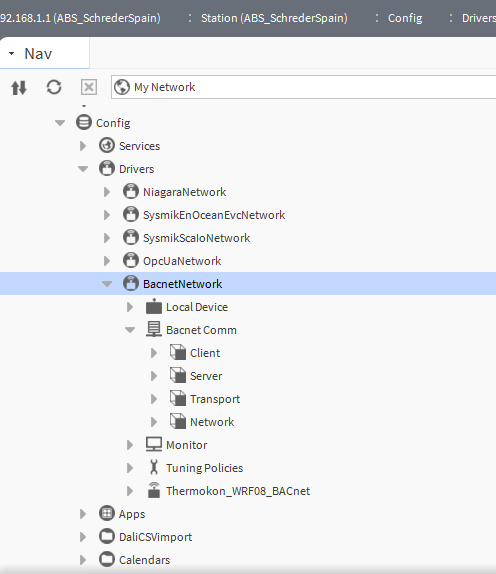
Open this up and go to the Bacnet Comm folder.
Here please open the Network component. This exists of Router Table and Ip port. To use Mstp you need to ad this folder yourself from the palette by drag and drop.
Page 2
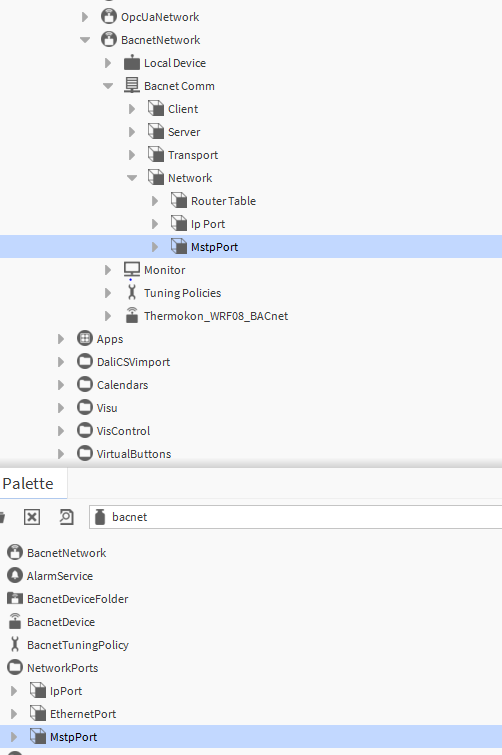
After this is done, please double click on the MstpPort so the AX property sheet appears.
Here you have to fill in a Network number at choise.
The Link component needs to have as Port Name COM1 ( because we connected the device to this port).
Baud Rate depending on the bacnet device as setting please select the Rate that is adequate.
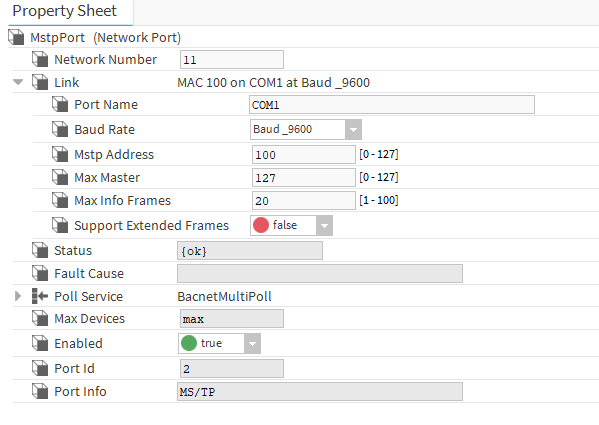
After this please double click on the BacnetNetwork in the Nav tree and click on the Discover button.
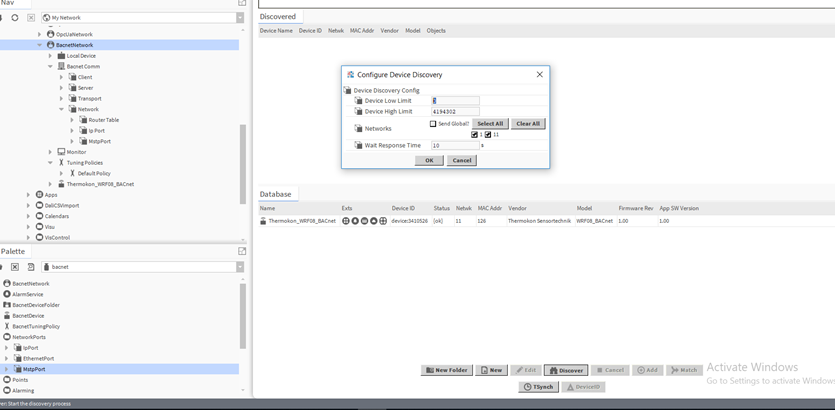
This opens up the following pop up where you can discover the COM1 network in search of devices.
Selection is possible to search for a specific range or Network, or just search everywhere possible.
As seen 1 device in this example is found: thermokon WRF08 Bacnet room operating panel.
Just drag and drop this device from the discovered list into the Database.
If done correctly you will find this device in the tree structure under the BacnetNetwork driver.
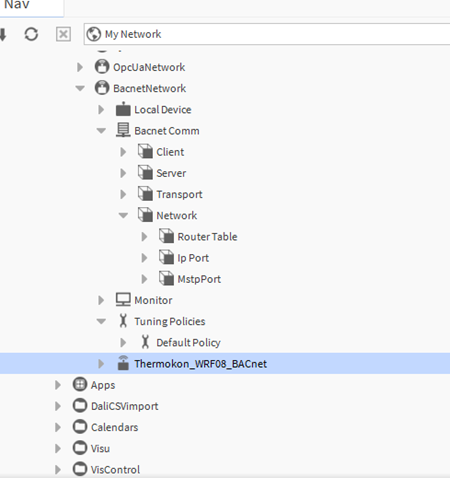
Open up this device and go to the points folder. Here also press the Discover button at the bottom and drag and drop again the values that interest you to be communicated towards the PLCnext platform.
In the example given I select the room_temperature.
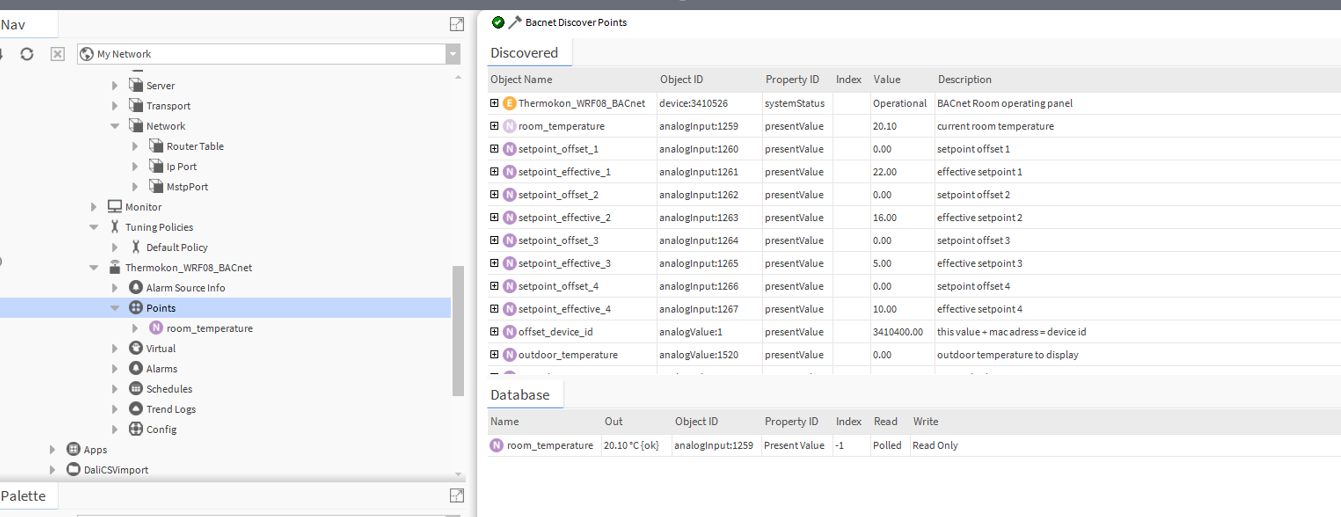
You see that Bacnet is a really convenient protocol because the object name, value and description all are given in a list where you just need to select what you want to use in your project.
This in great controverse with Modbus RTU for example where it are all just registers you need to have the datasheet to know which datapoint stand for which value.
Last step is now to get the Modbus TCP data on the PLCnext controller:
Please take a look at makers blog “Scheduler usage from Emalytics on the PLCnext controller” on how to do this. This example shows you the way to transfer a value from Emalytics towards PLCnext.




Leave a Reply
You must be logged in to post a comment.