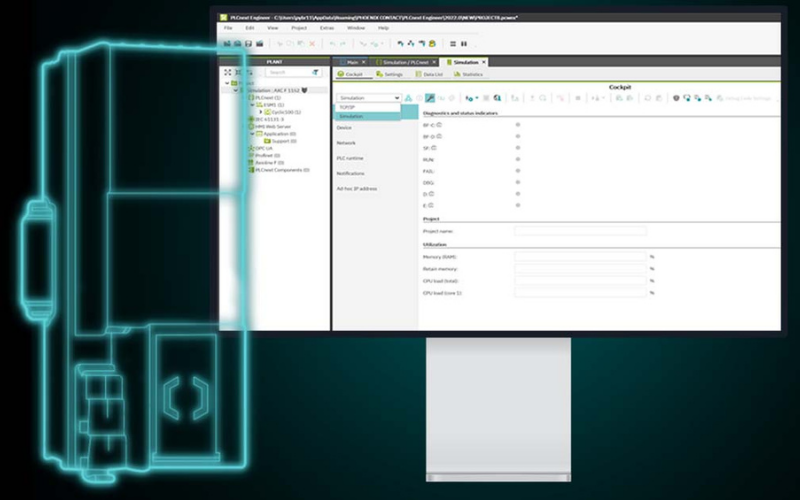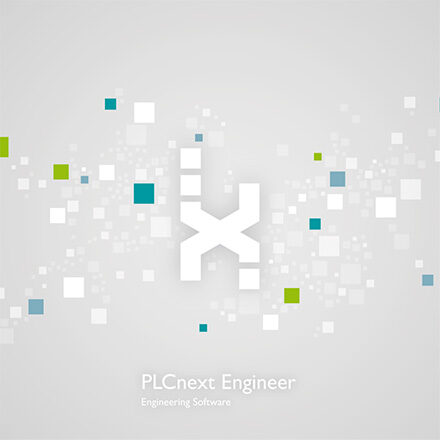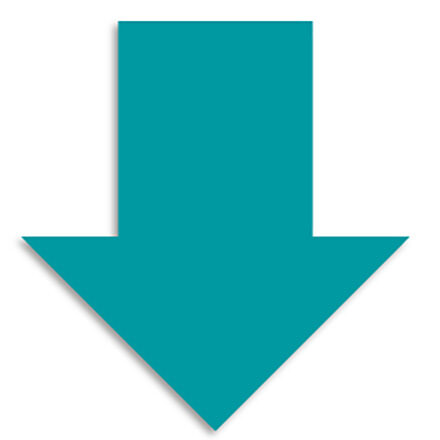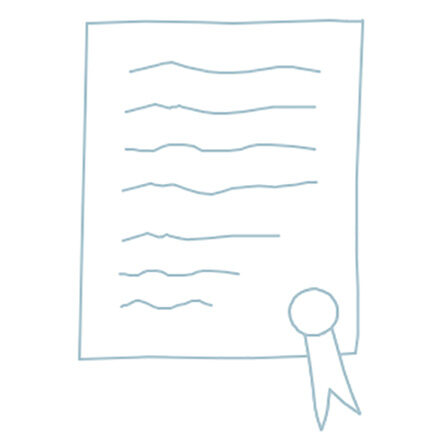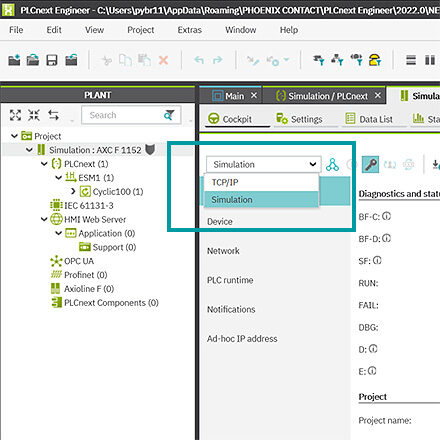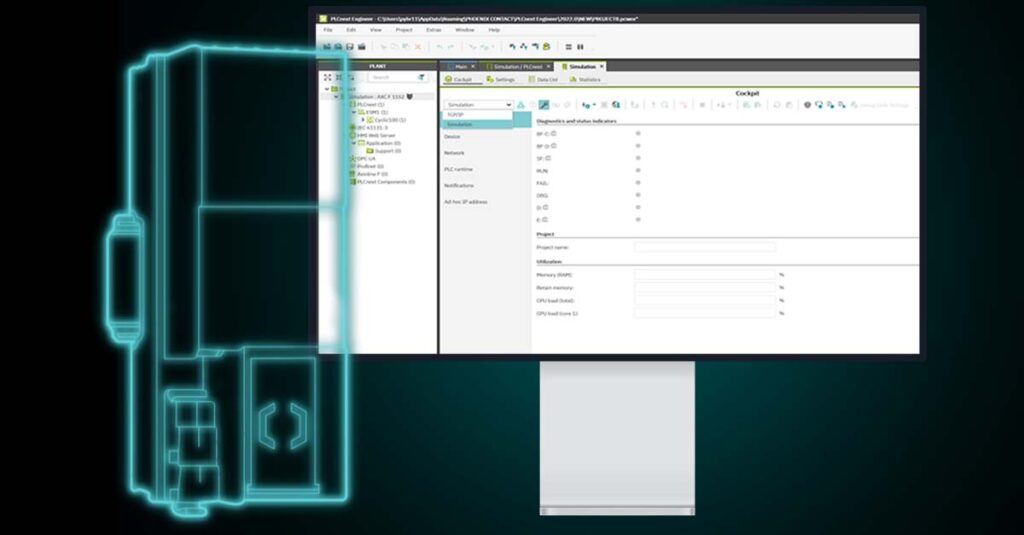
The new PLCnext Engineer Simulation makes it easier and even more convenient to test and optimize your PLCnext Engineer applications without any controller hardware.
PLCnext Engineer Simulation offers a big range of possibilities with regard to simulation of functions, components, and models of your project. Application developers no longer depend on a hardware target.
With the 2022.0 LTS release version of PLCnext Engineer, the simulation feature is now available for all AXC F x152 targets.
Features
With the simulation, you can execute your PLCnext Engineer project without an attached PLCnext Control, including:
- IEC 61131-3 code
- MATLAB®/Simulink® models
- High-level language components
You can:
- influence the flow of the program code by forcing process data input variables or debugging output signals
- simulate and test the eHMI part of your PLCnext Engineer project with the full functionality range
- use the Web-based Management of your simulated hardware target to add new users, and then set user roles to test the behavior of your project regarding different user authentications
- configure, prepare and test your OPC UA server connection using an OPC UA client on your local host (127.0.0.1)
Restrictions
With this first implementation, there a some restrictions in simulating a PLCnext Control.
Some enhancements will be part of the 2023.0 LTS release of the PLCnext Engineer Simulation, but as of now you need to deal with them:
- no real-time capability
- no fieldbusses nor I/O supported
- no left-aligned AXC F XT modules supported
- no PLCnext Store apps supported
- task watchdog is deactivated
- on stopping the simulation, no data will be saved
Requirements
- PLCnext Engineer 2022.0 LTS or newer installed
- At least one of the Simulation packages installed
- Communication ports available (not blocked on local host):
- 5555 for SSH
- 4840 for OPC UA
- 5050 for eHMI and WBM
- 41100 for remote access
Licensing
- AXC F 1152 simulation:
Free of charge, no license necessary - AXC F 2152 / AXC F 3152 simulation:
PLCnext Engineer Add-in license PLCnext ENG SIM needed, 200 € + taxes for all controller types (including future releases and targets!).
With a customer account already set up, you can order the Add-in license by pressing the “Configure” button in the PLCnext Engineer product page.
Getting started
There are different simulation packages available for the different controller types. As of today, simulation for a PLCnext Control AXC F 1152, AXC F 2152, or AXC F 3152 can be done. To start right away, just begin with the free-of-charge AXC F 1152 and follow the next five steps to happiness!
How to start simulating
- Download and install a simulation package for a PLCnext Control AXC F 1152 – it’s free of charge, no license needed!
- Open a PLCnext Engineer project for that PLCnext Control AXC F 1152.
- In the “Cockpit” view, change the communication path from “TCP/IP” to “Simulation” by means of the drop-down menu.
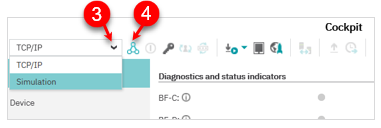
- Press the “Connect” button.
→ The simulation is starting (just wait).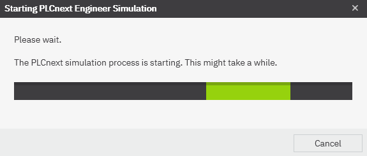
- Enter your log-in credentials (user: admin | password: plcnext):
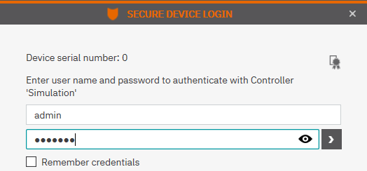
- Write and start project (as usually with a hardware PLCnext Control).
And that’s it.
Obeying the current restrictions for simulations, you can now execute programs in your PLCnext Engineer project as if it was attached to the real PLCnext Control AXC F 1152.
Note: For an AXC F 2152 or AXC F 3152 project, you’ll need a paid license.