Since the arrival of Smart Devices, everyone knows the so-called App Stores, online marketplaces for software, from which applications can be installed directly on a Smart Device. These App Stores allow users to easily extend the functionality of their Smart Device and adapt it to their personal wishes and requirements. The growth in the number of apps downloaded annually proves that App Stores are the future: the number of downloads increased by more than 50% from 2018 to more than 218 billion in 2020. Experts say this number will only increase – but what about for industrial applications?
App Stores for Industrial Applications
The use of apps in industry cannot be compared to the business and consumer market, but an online marketplace for industrial applications can certainly provide benefits. Because within the industry too, many benefits can be gained from sharing (sub)applications or software libraries that have been developed. On the one hand, purchasing the right functionality can be more efficient and cheaper than (re)developing it yourself. On the other hand, it provides access to applications that the user may not have been able to develop themselves (due to complexity or time-to-market).
The industrial market is lagging behind the business and consumer market in the use of App Stores for industrial applications. Programmers of “classic” PLCs generally make little use of third-party software libraries. This is in contrast to other software applications that are also used in industry, for example, on PCs with Windows. It is probably only a matter of time, because competition and increasing complexity will make purchasing industrial apps more and more attractive.

PLCnext Store with smart apps
For progressive software engineers, the PLCnext Store offers an online platform for offering and downloading smart apps on industrial applications. The PLCnext Store now offers a wide portfolio of industrial ready-to-use, tested software applications with which a PLCnext Controller can be functionally expanded. This is as easy as users know from their Smart Device.
An app can be a complete application, but also just a service that runs on the control, in addition to the program developed by the software engineer. This service adds a certain functionality, so that the software engineer does not have to worry about it. Consider, for example, a service that regulates communication with a cloud, implements a communication protocol or provides control of a database. The service and the program both run on the same controller and can communicate with each other safely behind the firewall.
On the PLCnext Store Info Center you will find more information about the types of PLCnext Apps, how to buy and install a PLCnext app on a PLCnext Controller, or how to upload your own PLCnext app to the PLCnext Store. You can find which PLCnext apps are available on the PLCnext Store.
Sending “Apps” to and receiving from a PLC
For inspiration, we developed an application where we downloaded the BalenaEngine app from the PLCnext Store. This is an OCI (Open Container Initiative) compliant runtime for IoT applications, based on Moby Project. This runtime enables the use of applications in containers. This gives us access to the Docker ecosystem (hub.docker.com), where at the time of writing more than 6.7 million containers of applications are available.
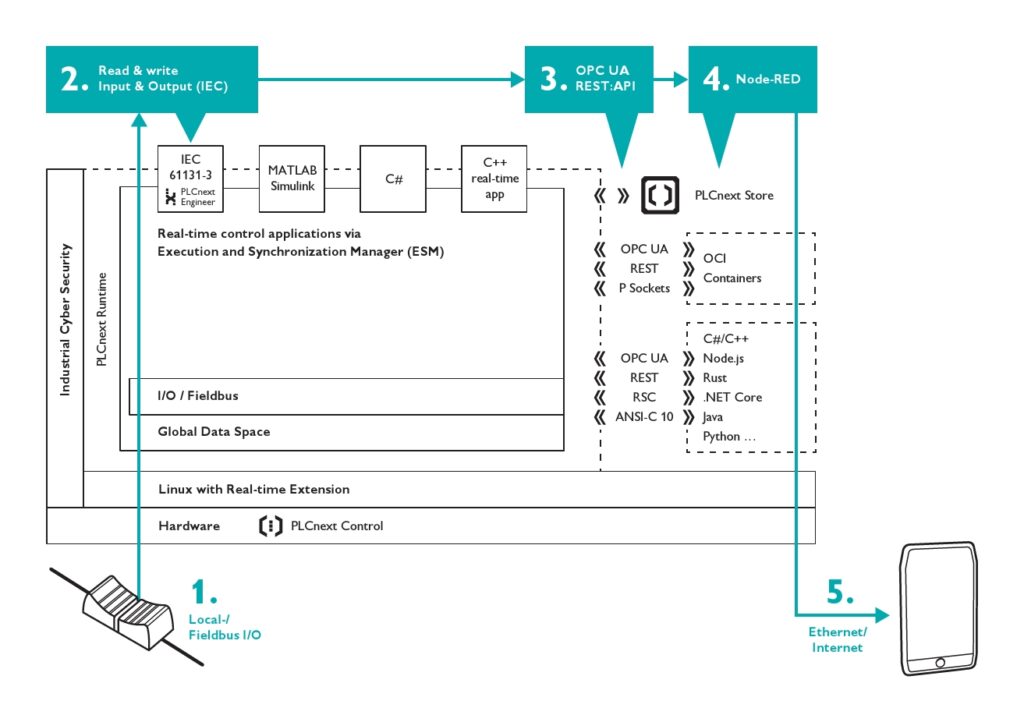
For our application, we downloaded a container with Node-RED. Node-RED is a web-based Open Source runtime, with which (IIoT) devices and (IIoT) services can be easily linked together in a graphical way. The thriving Node-RED community offers thousands of convenient nodes that allow you to easily exchange information between the PLC application on the PLCnext Controller and other (industrial) equipment.
For example, in the application outlined above, we use a Node-RED node that functions as a Telegram Bot. The Telegram messaging app is very similar to the popular WhatsApp that almost all of us use on a daily basis. Using this Bot, the PLCnext Controller can send and receive text messages (“apps”) to and from the Smart Phone on which the Telegram messaging app is installed. Think, for example, of status and fault messages of an installation.




