Administration - Certificate tab
On the CERTIFICATE tab you make all settings around the certificates.
CA certificate
If you use the internal GDS, the CA certificate is already pre-entered.
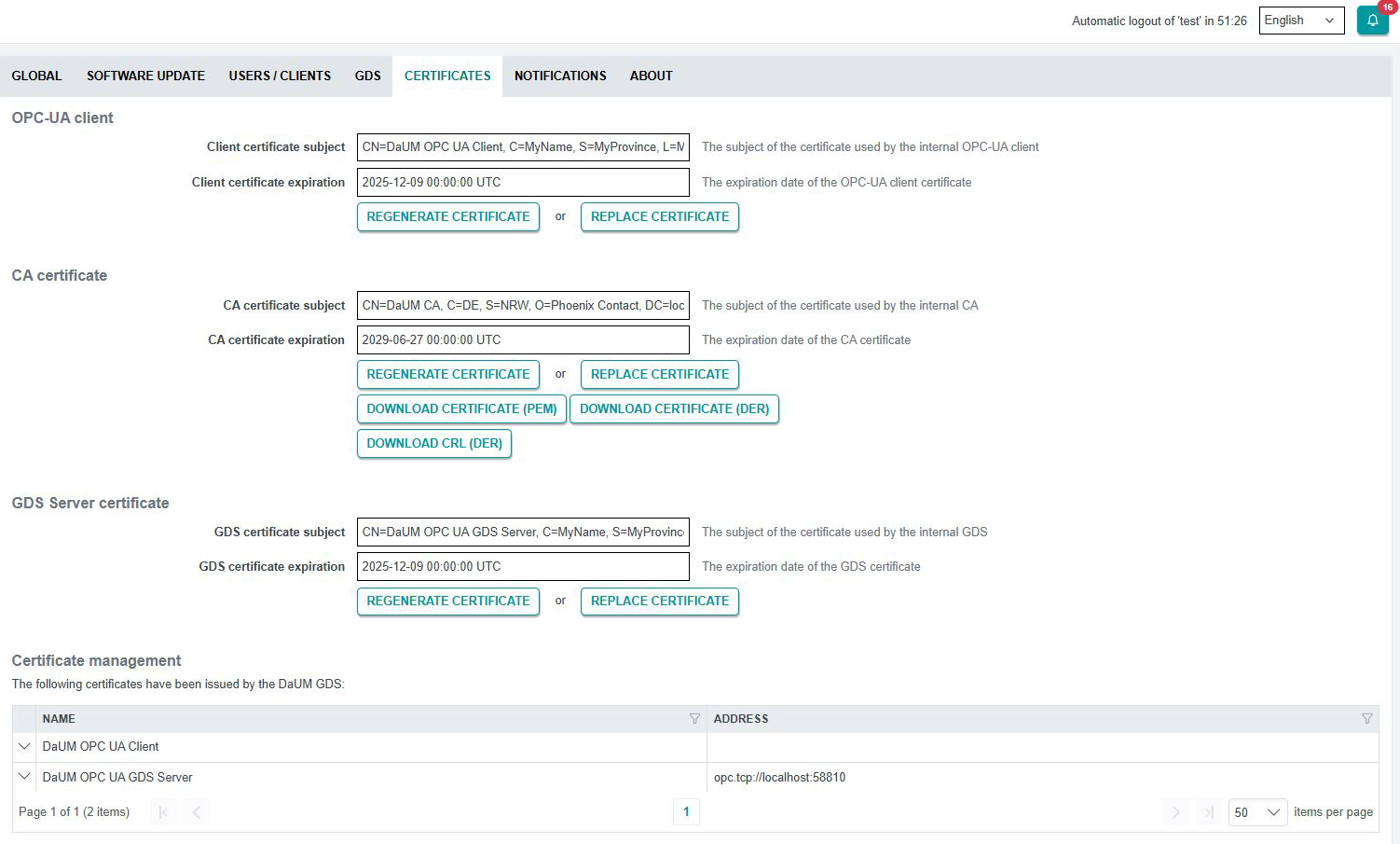
The CA certificate is the root certificate from which the Device and Update Management derives further certificates. If you regenerate the root certificate, the Device and Update Management practically has a new identity. Therefor, you should only enter it once or regenerate it after a security incident.
If you don't have a PKI and don't want to use the certificate management from the Device and Update Management, you can upload your own certificates.
For the certificate you have to enter a validity duration.
The GDS server is also the OPC UA® server used by the Device and Update Management client. The server needs an own certificate. Based on the above CA, a certificate is generated for the GDS server.
When all certificates are set, they are visible in the OPC UA® applications area in the certificate details.
Certificate management
In this area you see all applications which have received a certificate from the DaUM GDS.

With the Revoke button you can revoke the respective certificate of the device.