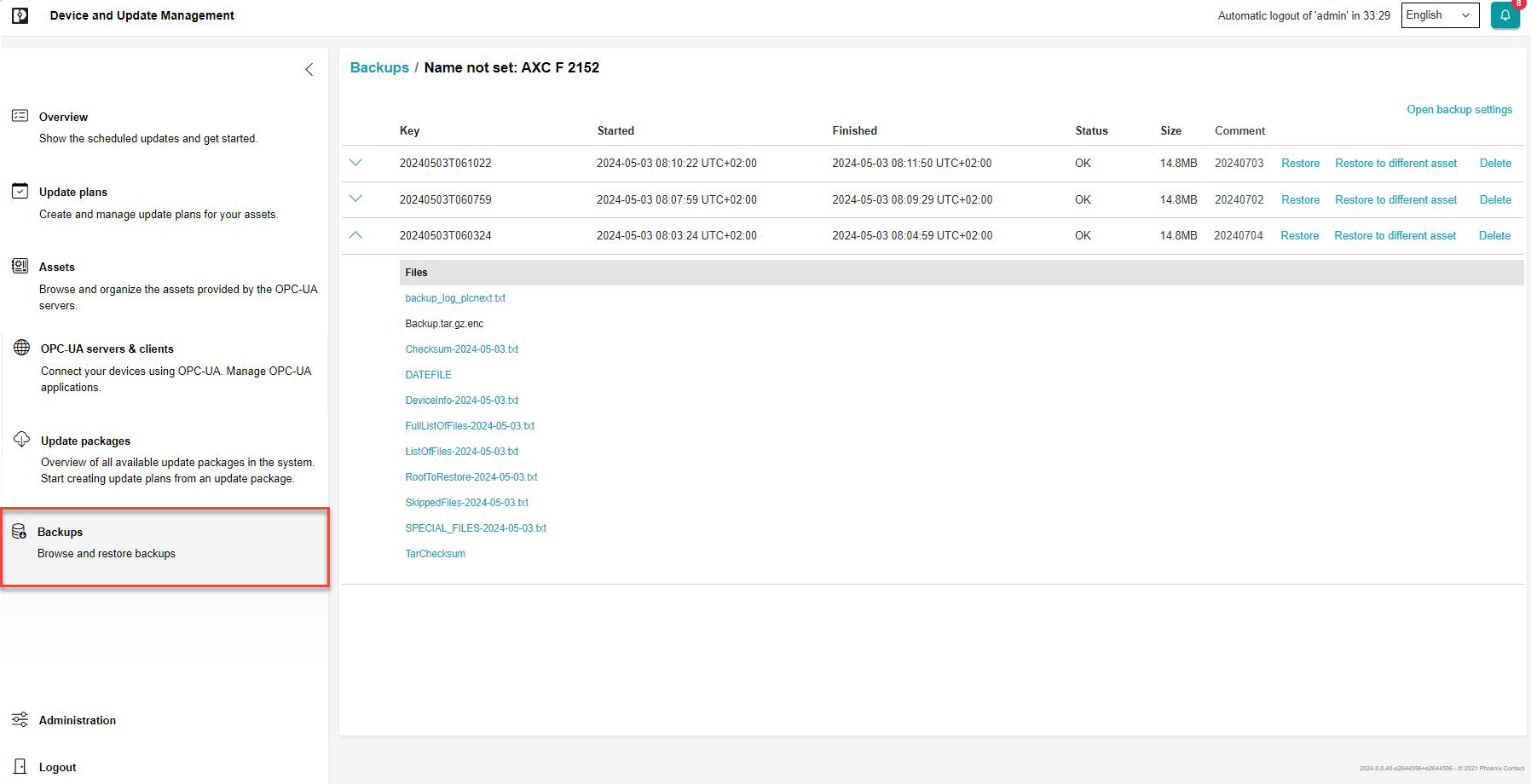Backups
General information
Backup and restore mechanisms are used for fast recommissioning after a possible system failure or device reset. Previously backed up data is transferred to the same PLCnext device and the original status is restored.
In this version the PLCnext Backup app is responsible for creating a backup on the target and for restoring a provided backup. With version 1.1 of the DaUM Backup and Restore app, the licenses are no longer backed up, but the license information is listed in the log file.
The backups are signed and transferred to the DaUM via OPC UA file transfer and stored in the DaUM. The file transfer has to be enabled on the target for this before. So the user also has to manually enable the file transfer via the PLCnext Engineer.
It is not possible to open and edit the backup data with PLCnext Engineer. It is possible to restore a backup on the same device or on another device of the same type.
The backup contains the following data from the PLCnext device:
STORE_ETC_NTP_CONFIGURATION ETC_NTP_PATH
STORE_TIME ETC_TIME
STORE_ETC_NETWORK ETC_NETWORK
STORE_ETC_PLCNEXT ETC_PLCNEXT
STORE_ETC_FIREWALL ETC_PLCNEXT_FIREWALL
STORE_ETC_FIREWALL ETC_FIREWALL_FILTERS
STORE_ETC_PLCNEXT_USERS ETC_PLCNEXT_USERS
STORE_ETC_INITD ETC_INITD
STORE_ETC_INITD ETC_RC_d
STORE_ETC_SSH ETC_SSH
STORE_ETC_UNIX_PASSWORD_CHANGES ETC_UNIX_PASSWORD_CHANGES
STORE_ETC_DEVICEDATA_SECURITY_PROFILE ETC_DEVICEDATA_SECURITY_PROFILE root
STORE_PLCNEXT_PROJECTS PROJECTS
STORE_PLCNEXT_PROJECTS_DEFAULT PROJECTS_DEFAULT
STORE_PLCNEXT_PROJECTS_ENGINEER PROJECTS_PCWE
STORE_PLCNEXT_PROJECTS_Default_System_Um PLCNEXT_PROJECTS_Default_System_Um
STORE_PLCNEXT_PROJECTS_SPLC PROJECTS_SPLC
STORE_PLCNEXT_CONFIG PLCNEXT_CONFIG
STORE_PLCNEXT_CONFIG_SYSTEM PLCNEXT_CONFIG_SYSTEM
STORE_PLCNEXT_CONFIG_SYSTEM_UM PLCNEXT_CONFIG_System_UM
STORE_PLCNEXT_CONFIG_SYSTEM_SCM PLCNEXT_CONFIG_SYSTEM_SCM
STORE_PLCNEXT_CONFIG_SYSTEM_WATCHDOG PLCNEXT_CONFIG_SYSTEM_WATCHDOG
STORE_PLCNEXT_CONFIG_SERVICES PLCNEXT_CONFIG_SERVICES
STORE_PLCNEXT_CONFIG_SERVICES_Ehmi PLCNEXT_CONFIG_SERVICES_Ehmi
STORE_PLCNEXT_CONFIG_SERVICES_Grpc PLCNEXT_CONFIG_SERVICES_Grpc
STORE_PLCNEXT_CONFIG_SERVICES_LinuxSyslog PLCNEXT_CONFIG_SERVICES_LinuxSyslog
STORE_PLCNEXT_CONFIG_SERVICES_OpcUA PLCNEXT_CONFIG_SERVICES_OpcUA
STORE_PLCNEXT_CONFIG_SERVICES_PLCNEXTStore PLCNEXT_CONFIG_SERVICES_PLCNEXTStore
STORE_PLCNEXT_CONFIG_SERVICES_PortAuthentication PLCNEXT_CONFIG_SERVICES_PortAuthentication
STORE_PLCNEXT_CONFIG_SERVICES_Spm PLCNEXT_CONFIG_SERVICES_Spm
STORE_PLCNEXT_CONFIG_SERVICES_SpnsProxy PLCNEXT_CONFIG_SERVICES_SpnsProxy
STORE_PLCNEXT_CONFIG_SERVICES_Syslog PLCNEXT_CONFIG_SERVICES_Syslog
STORE_PLCNEXT_CONFIG_SERVICES_Wcm PLCNEXT_CONFIG_SERVICES_Wcm
STORE_PLCNEXT_SECURITY PLCNEXT_SECURITY
STORE_INSTALLED_APPS INSTALLED_APPS
STORE_INSTALLED_APPS INSTALLED_APP_STATUS
STORE_PLCNEXT_DATA PLCNEXT_DATA
Preparations
- Install the DaUM version 24.3.
- Install and start the DaUM Backup and Restore app on the PLCnext Control (AXC F 1152, AXC F 2152, AXC F 3152, RFC 4072S, BPC 9102S, EPC 1502 or EPC 1522).
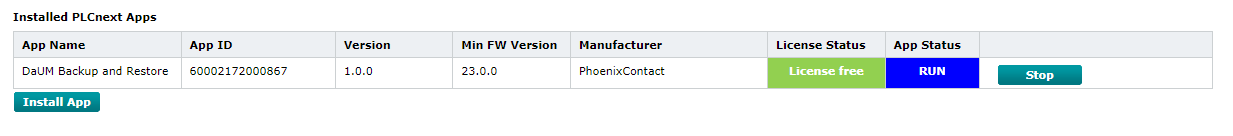
- Add a published folder via PLCnext Engineer for file transfer.
There has to be a published folder named BackupAndRestore which exports the local directory /opt/plcnext/BackupAndRestore
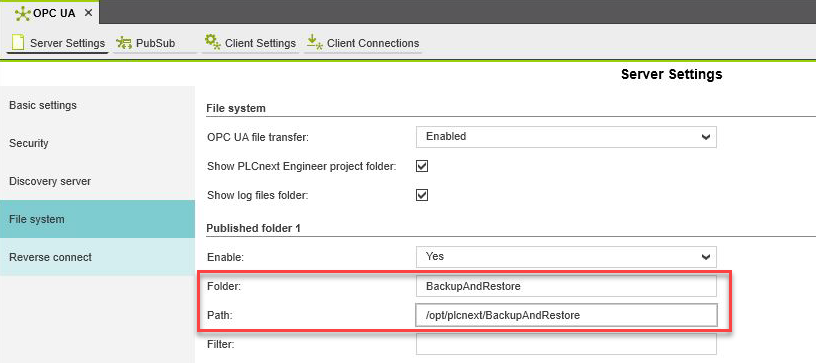
- Add the target to the DaUM or refresh its asset status if already added.
Perform a backup
You perform a backup via the Assets page. Select a connected asset and chose if a backup has to be executed immediately or if a backup has to be scheduled and executed regularly.
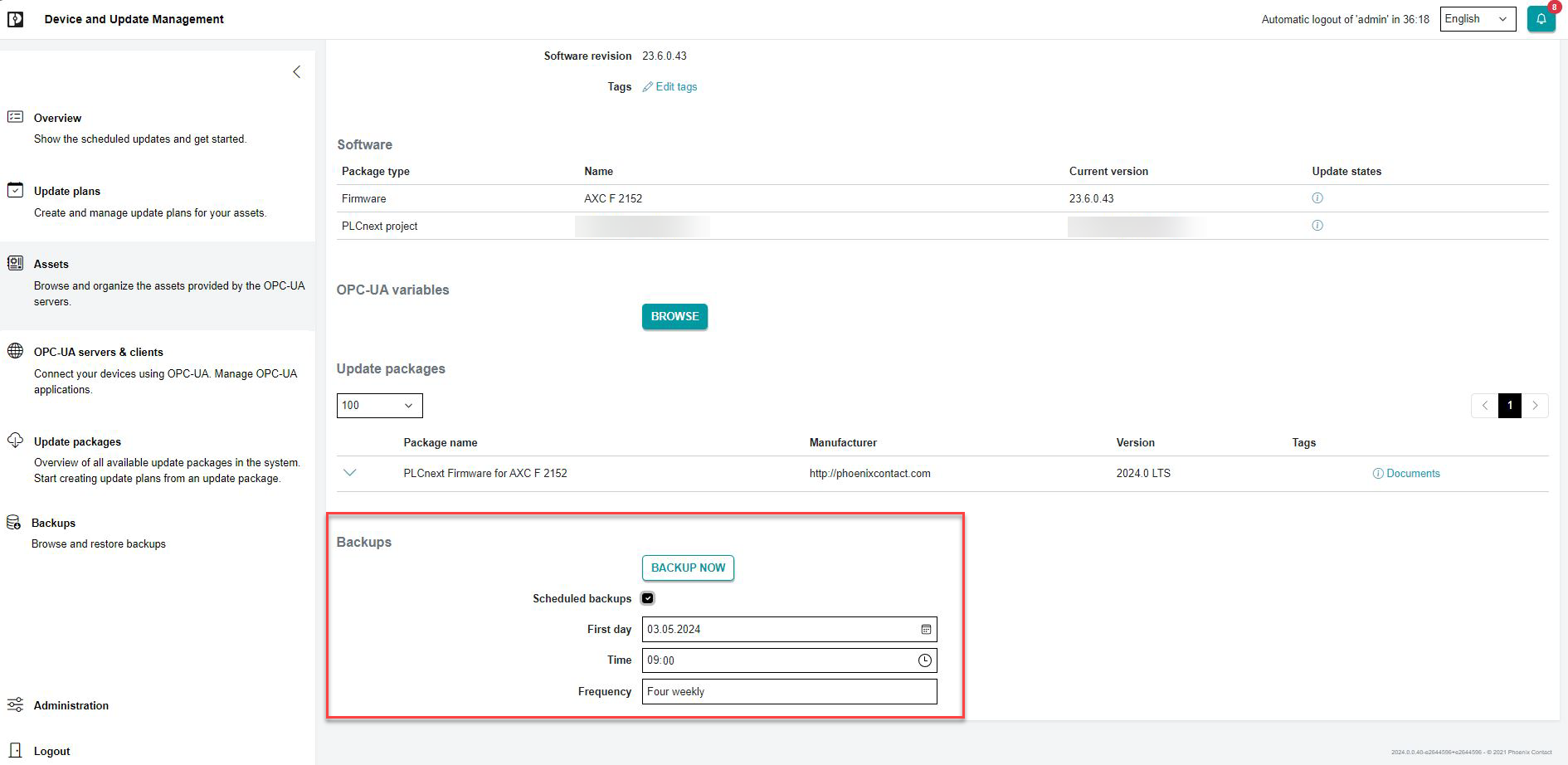
Overview and restore
On the Backups page you get an overview of the files that were generated during the backup. All performed backups are stored in the DaUM to the corresponding assets. The backup files are listed in the provided logging files with the backup.
By selecting the Restore button the backup will be restored on the same device. It is also possible to restore a backup on another device of the same type. Use the Restore to different asset button for this.