Reverse connect
To enable the devices to connect to the DaUM via reverse connect, you must first enable reverse connect and set the correct port via PLCnext Engineer.
- In PLCnext Engineer, click on the OPC UA node in the PLANT area.
- Select the Server Settings editor.
- In the drop-down list Reverse connect, select Enabled .
- Enable the desired URL and enter the client URL with the port 65301.
- Save the settings and write the project to your controller.
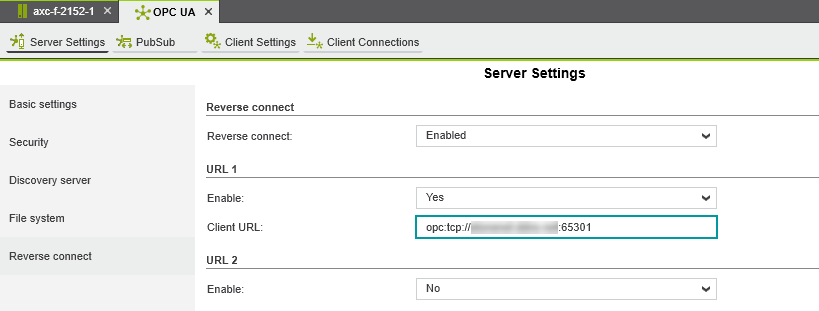
If the devices can reach the client via this port, they will appear on the REVERSE CONNECT tab in the DaUM.
- To establish the connection, select the desired device in the list and click the Connect button.
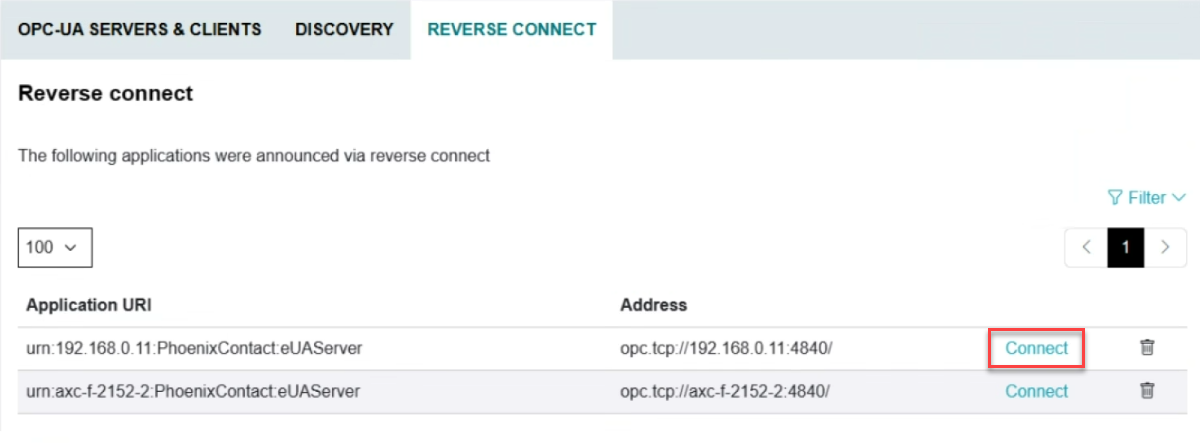
• Published/reviewed: 2025-02-17 ☃ Revision 077 •