Information - Network configuration
Available from firmware 2020.3 to 2021.0 LTS
(from 2021.6 at WBM page Configuration - Network)
Accessibility
|
This WBM page is accessible with user role:
|
How to get into the WBMHow to get into the WBM
Establishing a connection to the Web-based Management (WBM):
- Open a web browser on your computer.
- In the address field, enter the URL https://<IP-address-of-the-controller>/wbm,
for example: https://192.168.1.10/wbm.
For further information, see WBM.
Network Configuration page
The Network configuration page provides status information on all Ethernet interfaces on a controller.
Note: In this page, the current configuration is displayed only. It's not an interface to change the settings in any way.
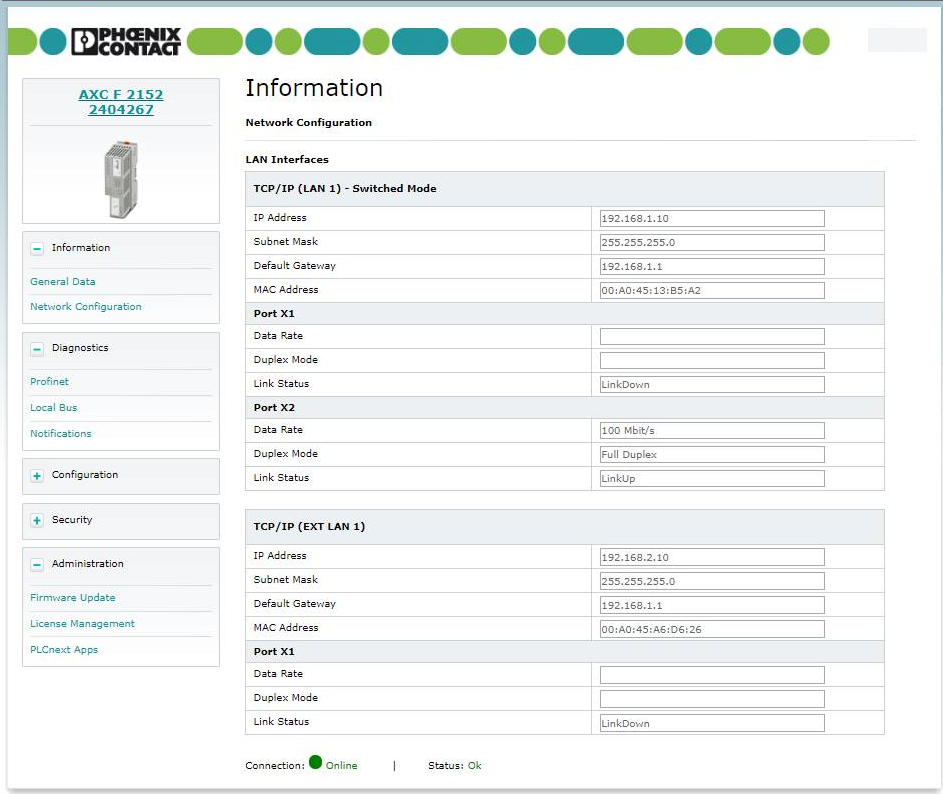
LAN Interfaces section
For each Ethernet interface on the controller, this page lists the following information:
- Naming of a LAN interface in the form "TCP/IP (LAN <n>[1]) – Switched Mode[2]"
- IP Address
- Subnet Mask
- Default Gateway
- MAC Address
- Naming of 1st physical port[3]
- Data Rate – can be 10 or 100 or 1000 MBit/s (on LinkUp when link is active only)
- Duplex Mode – can be Full Duplex or Half Duplex (on LinkUp when link is active only)
- Link Status – can be LinkUp or LinkDown
- Naming of 2nd physical port[3]
- Data Rate
- Duplex Mode
- Link Status
- Naming of a LAN interface
- and so on...
The list continues for all Ethernet interfaces and their ports known to the controller.
- and so on...
- The naming for Ethernet interfaces on the controller itself has the form "LAN <n>", with the index corresponding to the naming of the interface on the controller's housing. If an extension module is attached (e.g. with Extension module AXC F XT ETH 1TX ), its Ethernet interface is named in the form "EXT LAN <n>".
- Only displayed for LAN interfaces with two ports.
- The naming form for physical ports depends on the controller type, e.g.:
- at AXC F 2152 it is "Port X1" and "Port X2"
- at RFC 4072S it is "Port LAN 3.1" and "Port LAN 3.2"
- at AXC F XT ETH 1TX it is "Port X3 Extension Ethernet Port"
Changes made to the interfaces
All interface and port status information is cyclically updated twice per second.
When the Ethernet configuration is changed by means of a touch display (RFC controller series only), or by PLCnext Engineer, or by NetNames+ the current status is displayed in this WBM page. This is also true for pending configurations.