Overview - General Data
Note: Up to firmware version 2021.9 this area of the WBM was named Information.
Accessibility
|
This WBM page is accessible with user role:
|
How to get into the WBMHow to get into the WBM
Establishing a connection to the Web-based Management (WBM):
- Open a web browser on your computer.
- In the address field, enter the URL https://<IP-address-of-the-controller>/wbm,
for example: https://192.168.1.10/wbm.
For further information, see WBM.
General Data page
On the General Data page, you will find general details about the device, e.g., hardware and firmware versions, the item number (former named "Order no."), as well as manufacturer details.
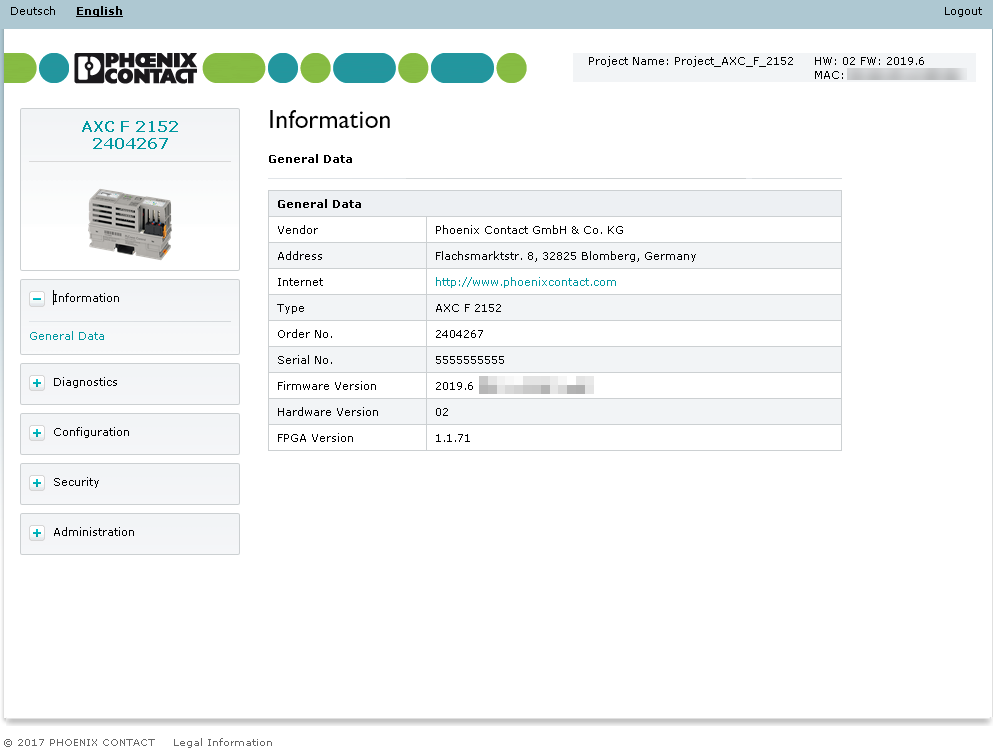
• Published/reviewed: 2025-02-17 ☃ Revision 077 •