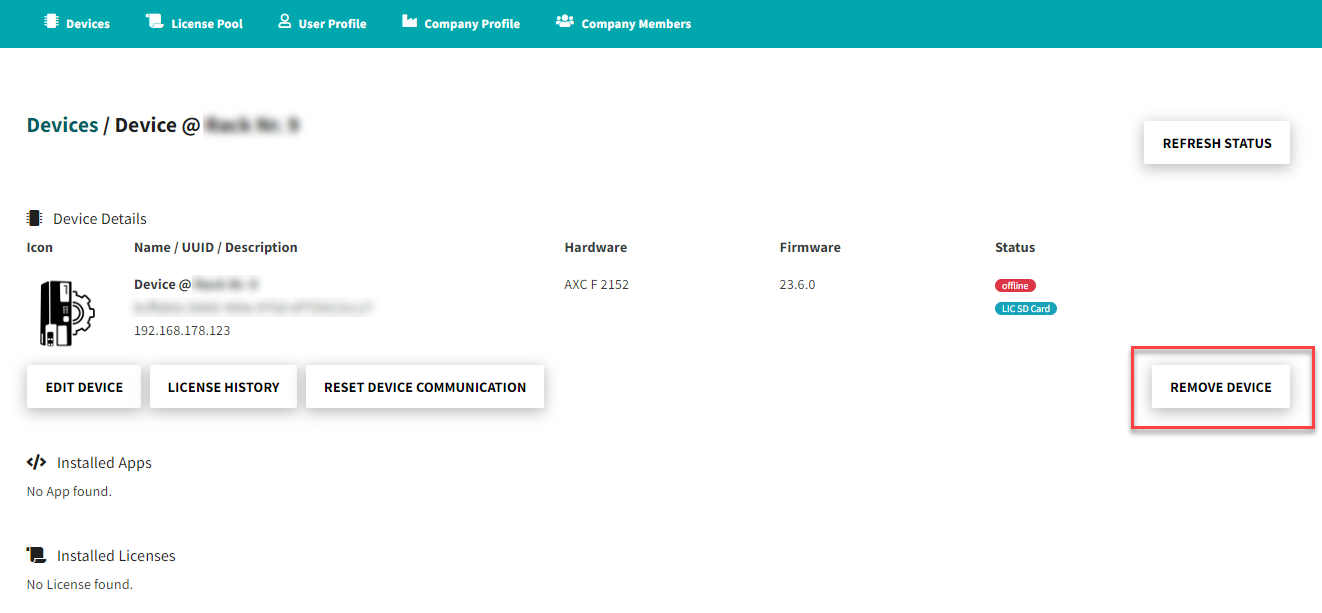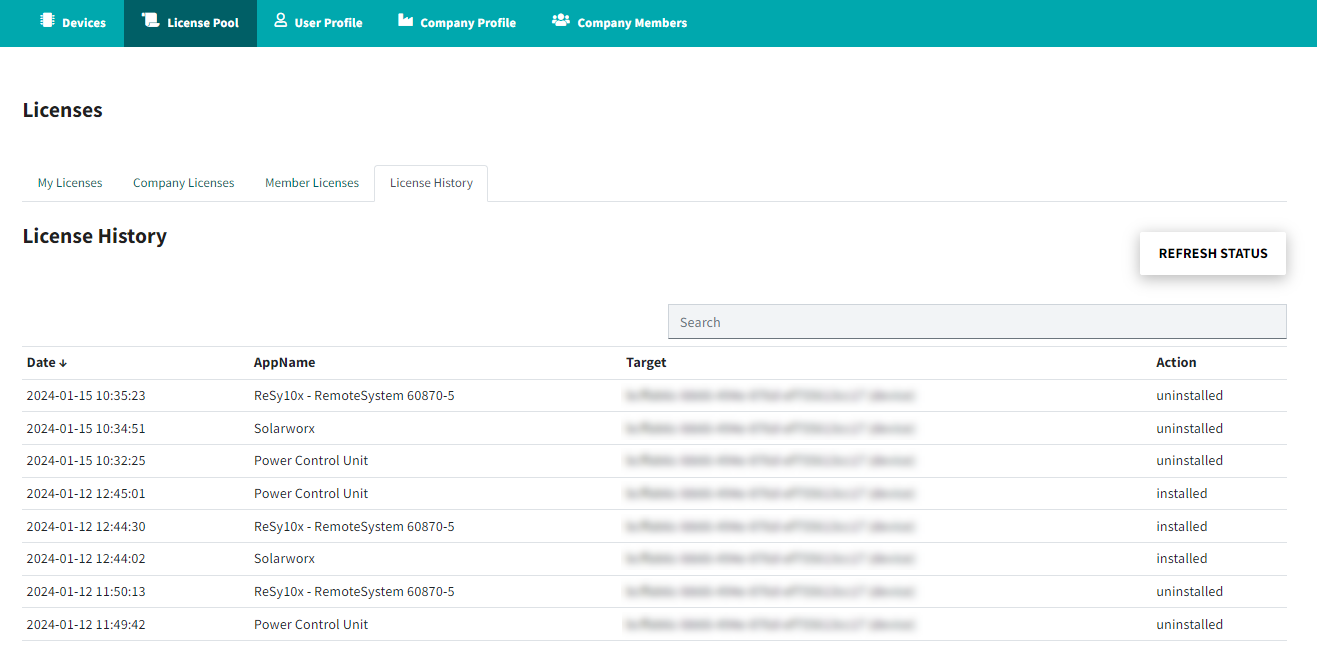Removing devices
If you no longer need a device, you can remove it from your device pool. From firmware version 2023.0 LTS, you can remove the device even if there is a license on the device.
Note: Check the device for remaining licenses before removing the device.
The license is bound to the device. If you remove the device from your device pool, another user can add it to their device pool using the UUID. The new user can manage the license remaining on the device as usual.
To remove a device, proceed as follows:
- Log in with your account and open the device pool.
- Select the desired device and check it for remaining licenses.
- Click the button.
↪ You removed the device from your license pool.
In the license history of your account, you can see which licenses were installed and uninstalled on your devices.
• Published/reviewed: 2025-02-04 • Revision 18 •